Members App
Overview
Wolds Gliding Club logs all flight and member account transactions in a system called FlightLog. As a member you can view a subset of this information (e.g. your flights and payments etc.) This page explains how to setup your phone or computer to enable access to your info.
Once configured it’ll look something like this (as viewed on an iPhone - but it works on most phones and computers):
It will enable you to:
View the Intent2Fly system, Rota and Topup your flying account.
View the CCTV cameras - see whats going on ‘on site’.
View your flights
View your recent transactions (similar to the email you receive each week)
View the Incident logging system (and learn from history)
Update your contact details (email, phone, in case of emergency etc.)
Pay for drinks in the bar or members kitchen (using funds taken from your flying account.)
Send a text message to another member (without knowing their contact details)
It is intended that this will be your ‘go to’ place for accessing Wolds Gliding Club services.
Setup:
Navigate to https://flightlog.wolds-gliding.com/mem-home.php in your web browser
Enter your account code then click on the “Forgotten / Don’t Know” link. This will send an email to your registered email with a link to reset your password.
Click on the link in the email and enter a password (twice.)
You should now see a screen similar to the one above.
It’s a good idea to save the link into your favourites (NB: on a phone you can often save the link to your home screen as an icon - like an app.)
Tips, Tricks and Issues
The password reset will be sent to the email address we already have on file. If we don’t have one or we have the wrong one then you’ll need to contact the office and ask them to update it. It is recommended that you tick the ‘remember me’ option when logging in - saves a lot of hassle.
No need to logout when you’ve finished (indeed, it’s best left logged in otherwise you’ve got to enter your password each time.)
Please check your contact details and ensure they’re all still correct. If you choose to upload a photo, please make it a genuine one - will help the office put a name to a face!
When you pay for something in the bar or member kitchen (using the ‘Make Payment on Account’) the funds come out of your flying account - just like the fee for an aerotow. If there is an error we can just cancel it. You will receive an email with the details of any payments. No need to provide proof of payment in the till (it’s all done on trust already!)
The text message option is intended for urgent member to member communications (e.g. ‘text a tuggie’.) It costs the club a few pence for each text message sent so please don’t use it for casual messaging. Your name and mobile number will be appended to any message you send - so no need to enter that manually.
You can log in even if you’re a reciprocal member (so long as you know your account code and we have an uptodate email address for you.)
If you have any questions, suggestions or issues please let us know at membership@wolds-gliding.com